How to File Online Cyber Crime Complaint in India?
Learn how to file cyber crime complaints in India with this step-by-step guide, covering registration, complaint forms, and required documents.
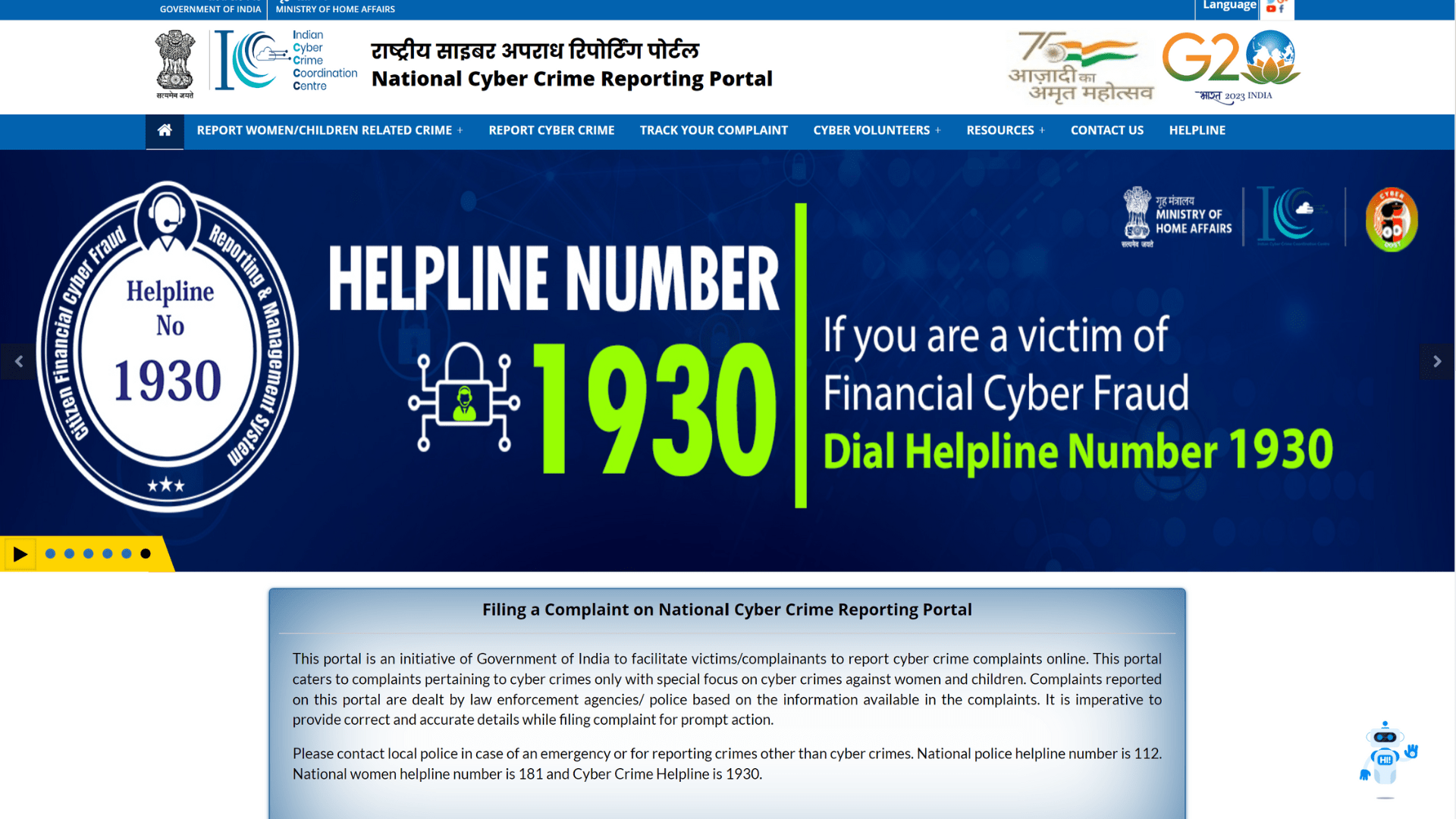
In today’s world, from gathering information to maintaining conversations; and vice versa for financial transactions or transportation; everything depends on the Internet. The Internet has made our lives easier and everything is now at our fingertips. However, there are some downsides to the internet. These include cybercrime, data breaches, and privacy issues. Cybercrime is a major concern as it can lead to identity theft and financial loss. In this step-by-step guide, we will learn about How to file cyber crime complaints online.
What is Cyber Crime?
Cybercrime means any kind of criminal activity that takes place on the internet or using a computer. It includes activities like hacking, phishing, identity theft, ransomware attacks, and cyberbullying. Cybercrime can be used to steal money or confidential information. Cybercrime is evolving day by day and cyber criminals are finding new ways to dupe people. According to cyber security publisher Cybersecurity Ventures, cybercrime is predicted to inflict damages totaling USD 6 trillion globally in 2021 with a 15% per year growth rate.
How to File Online Cyber Crime Complaint in India?
To file a cyber crime complaint online you have to visit the national cyber crime reporting portal of India which is www.cybercrime.gov.in. This portal is operated under the Ministry of Home Affairs, Government of India to facilitate victims/complainants to report cybercrime complaints online.
Step-1: Register on the Cybercrime Reporting Portal
Go to the national cyber crime reporting portal of India – www.cybercrime.gov.in.
- Click on File a Complaint & accept all the terms and conditions. Now proceed to the Report Cyber Crime button.
- You need to register yourself to file a cyber crime complaint. Select the Click Here for New User option & fill in all the required information.
- Enter the OTP & security captcha and click the Submit button to register.
- Your registration is complete & now you will be redirected to the user profile page.
- If you are not redirected to the user profile page automatically, Click on the Citizen Login button & log in manually to reach the user profile page.
- On the user profile page, you need to fill in a little basic information like Name, Date of Birth, Gender & Address.
- Submit all the details to complete your profile.
- After completing the profile, you will find multiple options like Draft Complaint, Report Cyber Crime, Check Status & much more.
- Click on Report Cyber Crime. A complaint form will open now.
Step-2: Fill Complaint Form
The cybercrime complaint form is divided into 4 simple sections.
Incident Details – Mention the details and supporting evidence of the crime.
- Category & subcategory of the incident.
- Approximate date & time of the incident.
- Mention the website/portal of the incident.
- Mention if there is any delay in reporting.
- Describe the incident in 200 to 1500 characters in the additional information field.
- Provide additional details & upload Supporting Evidence depending on the cybercrime. You can click a photo or take a screenshot of the supporting evidence to upload it.
- Save & click Next.
Suspect Details – Mention the alleged suspect details if you have any [Name, photo or address of the suspect] otherwise leave it blank.
Complaint Details – Provide all the information about the victim [Name, address, communication details, etc]. You need to upload a National ID Card of the victim. You can upload either an Aadhar Card, PAN card, or Voter ID Card. Mention the Relationship with the victim if filing a complaint on behalf of others.
Final Review & Submit – Once you fill in all the details, verify it carefully before publishing. If everything is OK, click on Confirm & Submit to file the complaint.

Your cybercrime complaint is filed successfully. You will receive a confirmation with an acknowledgment number on your Mobile phone & Email. Don’t forget to log out after filing the cybercrime complaint.
To check the status of your cybercrime complaint, login to the cybercrime portal & click on Check Status.
Supporting Information / Documents Required to File Cyber Crime Complaint
Fraudulent Transaction / Card Fraud / UPI Fraud: Transaction Details Like Date, Amount, Transaction Number, Bank/Wallet Name, Account Number, Beneficiary Details. Screenshot of the Transaction / Photo of Bank Passbook.
Cyberbullying: Website / Portal Where Someone Bullying You Facebook ID / Instagram ID / WhatsApp Number of the Bully Screenshot of the Message
Ransomware: Email ID / Phone Number Through Which Ransom Has Been Demanded. Cryptocurrency / Bitcoin Address / Bank Account Details Provided to Deposit the Ransom. Screenshot / Image of the Locked Device.
Not all documents are required but providing a maximum number of documents/evidence will lead to faster resolution.





